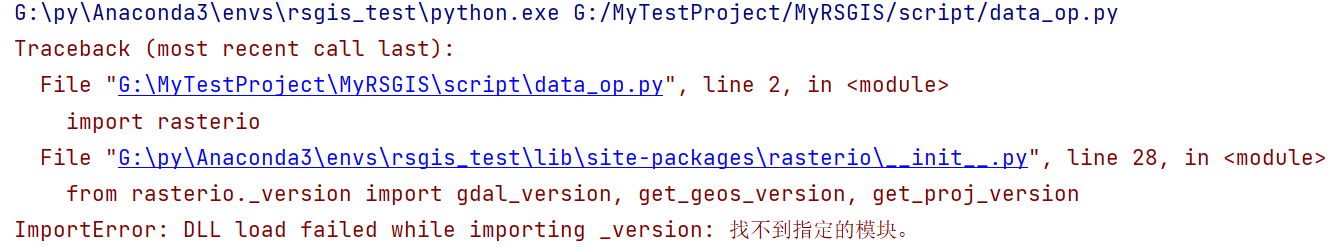Conda安装rasterio报错
[TOC]
问题
在conda环境中安装rasterio包之后,本来可以正常运行的,但是之后又重新安装了一个gdal,导致原来的引用rasterio的包的程序不可正常运行了
conda install rasterio
conda install gdal
报错DLL load failed while importing _base,应该两个包冲突了
ImportError: DLL load failed while importing _base: 找不到指定的程序。
解决
刚开始我是直接通过conda命令重新卸载并安装了rasterio包,然后还是不可以正常运行,之后又尝试了增加环境变量等一系列操作还是不行,可能是我的操作也有问题
conda uninstall rasterio
conda install rasterio
无奈之下,直接重新创建了一个Python3.9虚拟环境,然后重新安装这两个包,然后就可以了,初步推断应该是之前的版本冲突等问题,这回我安装的版本是Rasterio1.2.10和gdal3.0.2,然后切换好解释器之后重新运行了脚本就可以了
conda install gdal==3.0.2
conda install rasterio==1.2.10
参考
rasterio/rasterio: Rasterio reads and writes geospatial raster datasets (github.com)
https://github.com/rasterio/rasterio
Switching from GDAL’s Python bindings — rasterio documentation
https://rasterio.readthedocs.io/en/stable/topics/switch.html
转载请标明出处,谢谢!